Step 1. Log into the site (there's a link in the upper right corner).
Step 2. Go to the "Dashboard" (also a link in the upper right corner).
Step 3. Click on the link that says "New Post" under the Adams-Castleman Family Everything Blog. (If this doesn't show up, send us an email with your login email and we'll add you to the contributor list)
Step 4. Enter a title in the first field.
Step 5. If you want to add a picture (or multiple pictures), click the little picture icon on the bar under the Compose tab.
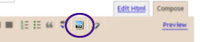
Step 5b. Browse to the picture you want to upload and then click "upload image"
Step 6. Write your content... whatever you'd like (no one here will judge your writing style). There's a built-in spell check (the icon to the left of the picture icon), if you'd like to use it.
Step 7. Click "Publish Post".
It's that easy!
No comments:
Post a Comment